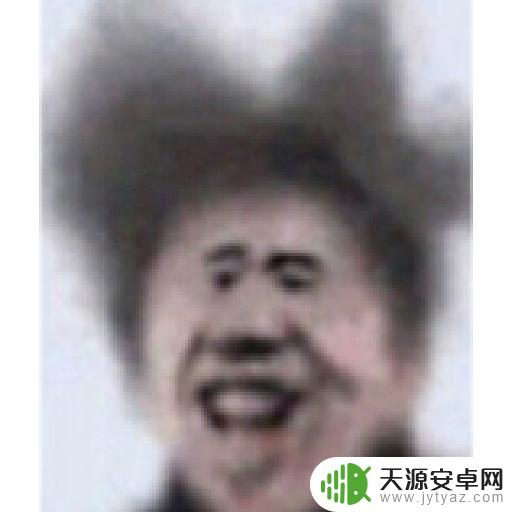在如今智能手机已经成为人们生活中必不可少的工具之一,而手机热点作为一种便捷的网络分享方式,更是受到了广泛的欢迎,想要在没有Wi-Fi网络的情况下上网,或者是想要与他人分享自己的网络,只需简单设置一下,就可以将手机变成一个便携式的Wi-Fi热点。接下来我们就来看看如何自己安装手机热点,让手机成为Wi-Fi热点。
怎样让手机成为WIFI热点
步骤如下:
1.一、首先打开手机上的“设置”功能

2.二、点击“个人热点”功能

3.三、点击最上方的“WLAN热点”功能。
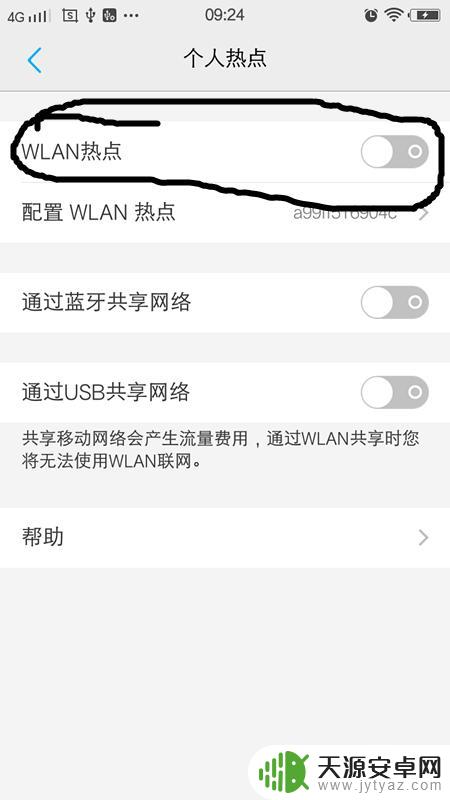
4.四、手机上方出现信号图标,代表热点开启成功。

5.五、接着点击“配置WLAN热点”功能

6.六、热点自身配备密码,但是一般都是比较复杂。大家可以点击密码,修改成简单的密码,方便连接。
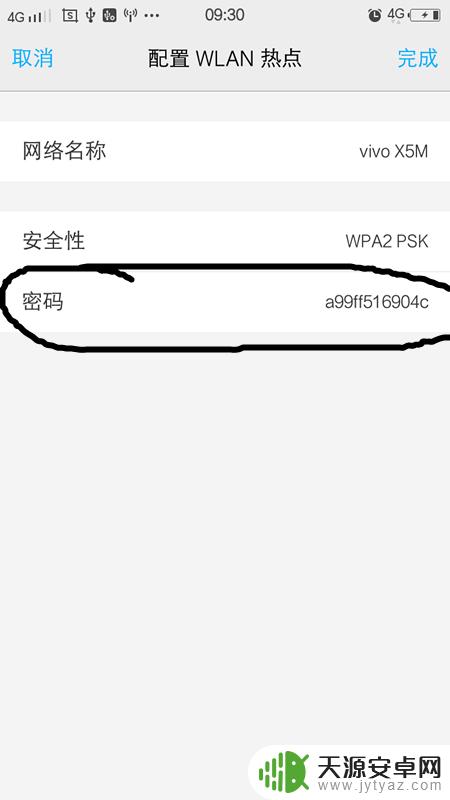
7.七、最后在另外手机上搜索到这个热点,连接即可。

以上就是如何自己安装手机热点的全部内容,还有不懂得用户就可以根据小编的方法来操作吧,希望能够帮助到大家。